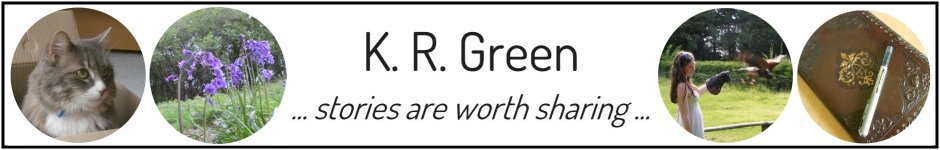Most writers have “ideal” conditions for writing, and specific tools that they use to complete the work. I like music, green tea with jasmine, water and all my rings on. It just makes me feel comfortable typing.
And since I’ve spent the last month editing, I’ve been using a variety of tools. I remember enjoying Dianne Sylvan‘s lists, and thought I’d do my own “top ten” for you to see what I tend to use as “writing effectively tools”.
Ten Things I Need To Write Effectively
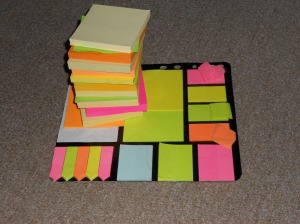
1) Music. I currently use Windows Media Player as iTunes messed up too often. As for the type of music, it’s usually instrumental music like Mark Petrie and Ludovico Einaudi, or the latest pop/rock music I’ve discovered. Right now, that’s the latest Flyleaf and Avenged Sevenfold albums.
2) Lists. I’ve created a bunch of lists. For example, a couple that I’ve used this week are: one for items to edit now, another for things to “check” at the end, and one for items to carry over into book two.
I tend to use Evernote and a bunch of multi-coloured post-it notes for this [see image]. Evernote is particularly awesome because it syncs with my phone – so I can write/edit/make notes at 3am in bed, or at work on my break, and then press two buttons and it’s all on my PC ready to copy into Word/Scrivener.
3) Microsoft Word 2003. I’ve been using computers since Windows 3.1. The only thing that 2003 doesn’t have, that 2007 and 2010 do, is a word count tool at the bottom of the screen. But since I use keyboard shortcuts for everything [I had no mouse for about a year], I just hold Alt + T then W (menu, tools, word count) to bring it up. This also means I don’t check the word count EVERY WORD which is minimises procrastination.
When using this program, I tend to have three main documents open:
* Draft Five – the current draft/piece I’m changing.
* Draft Four Cuts – things taken out of the previous draft in order to bring this one to fruition. This is just in case I want to add them back in at a later date, or I can’t remember if I’ve told the readers a piece of back-story yet.
* The Plan/Outline of book two – so I can check where things need to end in book one.
4) Scrivener. I love this program, and I don’t even use it properly. I write everything in Word, and then copy it over to Scrivener once that scene’s complete. I even edit in Word, and then copy over the old Scrivener section with the new Word one.
But it has storyboards (see this post for an image), allows me to colour code, keeps tabs on each character (profile sheets) and places (location sheets), and has a name generator. It allows me to skip between scenes easily rather than scrolling. Best program I’ve ever paid money for (and it’s not that expensive).
5) Microsoft Excel 2003. I also have a spreadsheet of the current book’s outline – displaying scene numbers, the POV, themes and word count for the current book. However, in the last week, i’ve reverted back to using a numbered list in Word for this. However, I use Excel a lot in the processes of writing and editing.
6) Books. Fiction for a break and inspiration, and non-fiction for motivation and techniques for editing. I’m currently reading “Editor-proof Your Writing” for editing techniques and The Spirit Rebellion by Rachel Aaron for a break.
7) Green Tea with Jasmine. I’m actually struggling to find this at the moment, so I’m reduced to green tea on its own for now, but that’s my ideal. I don’t drink normal tea or coffee unless desperate (in fact I had two cups of coffee in July and one in August. I’ve yet to have a coffee in September).
8) Keyboard and Mouse. I have a laptop and a little fan-pad that means I can sit with it on my lap. But I can’t write like this for a long time. I need a mouse and my plug-in keyboard for a solid writing stint. Mostly because my arrow keys and number pad keys are broken, and to scroll down a 117,000-word document without a mouse scroll-wheel or arrow keys is torturous.
9) Food. I tend to work best if I have something to vaguely snack on. It doesn’t have to be amazing – today I had a pot of mixed peanuts and raisins, and a block of marzipan. But if not, I use “I should get some food” as a procrastination tool.
10) The Internet. As a writer in need of a) company and b) research – I allow myself internet access. I know some people get distracted by it, but I feel too constricted and just stare at the page if I can’t mill around doing things when my mind goes blank. This comes wiht some small sub-rules.
* I’m allowed to speak with other writers. I tend to use Skype and Google talk for this. And then of course, Twitter. (I’m @k_r_green by the way).
* And then, I have some tabs open in my internet browser (I use Chrome). This currently includes:
– A page of sword anatomy
– Google searches
– A page on creating outlines
– This blog post
– the NaNoWriMo forums
~
For fun, here’s a list of my ten most recent google searches:
Invention of paper
First production of cheese
Sword terminology
Falconry experience
Green tea making
Uses of an anvil
What if your lung was perforated?
Effects of a stab-wound
Use of incense
Medieval bombs
When were wicker baskets invented
~
So that’s what I tend to use. What kind of tools do you use when writing or editing? Are there any “must-haves”?